- Doc
- Notes
Riley integration
Real Geeks can send leads to Riley and receive activity with the conversation Riley had with your lead.
How to connect
First go to your Riley account and click Integrations
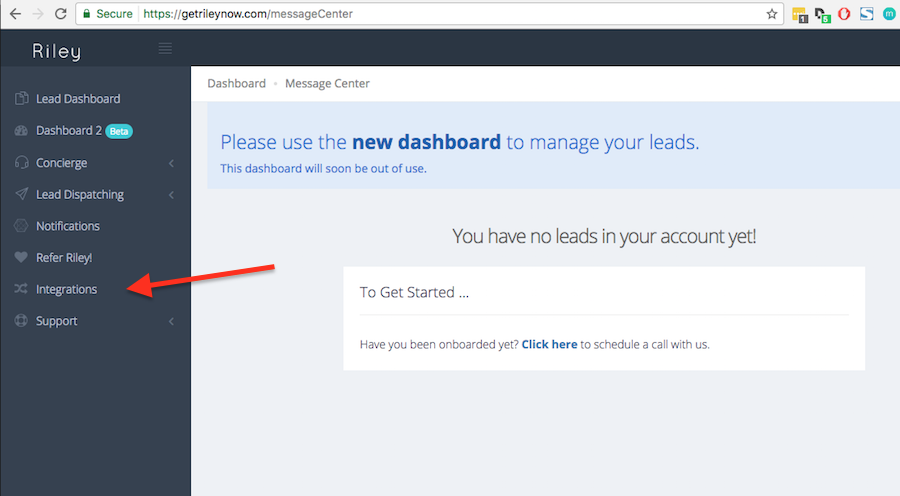
Locate the Real Geeks integration and click Get UUID
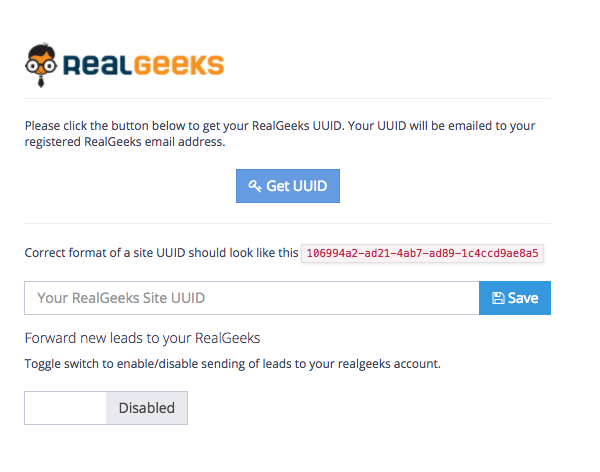
You will be redirected to a page in Real Geeks asking you to grant permission to Riley can send leads to your site. If you have more than one site they will all be visible here

Enable your site to grant permissions
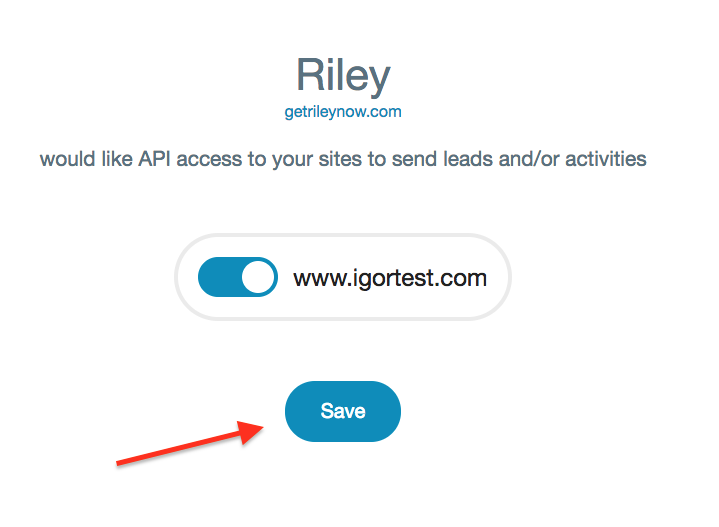
and click Save
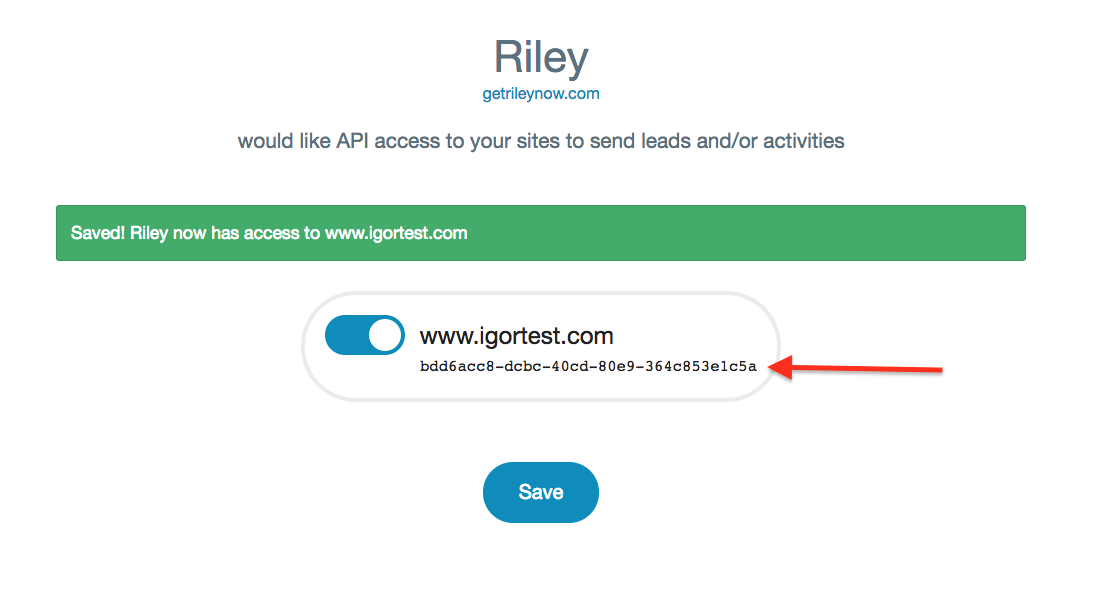
Now you can see the Site UUID of your site. Copy that value and go back to Riley. Paste the value of your Site UUID into Riley, as show below:
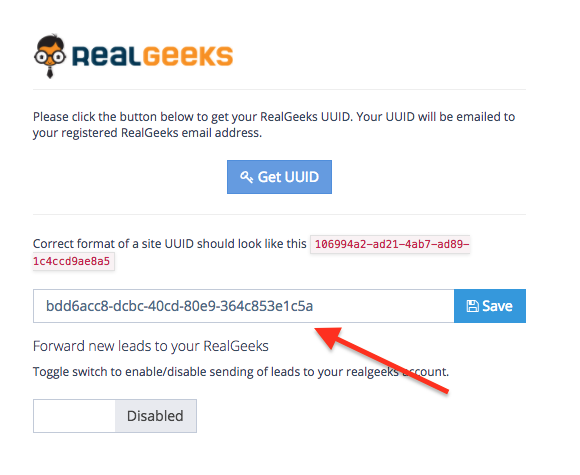
and click Save
Make sure you also toggle the switch to forward new leads from Riley to Real Geeks

You're almost done. Riley is now able to send new leads and activities with the conversation history to Real Geeks. The next step is to make Real Geeks send leads to Riley.
Visit http://leadrouter.realgeeks.com/
Click Configure Destinations
Click in your Site
Locate Riley and click Connect. You will see the form below:
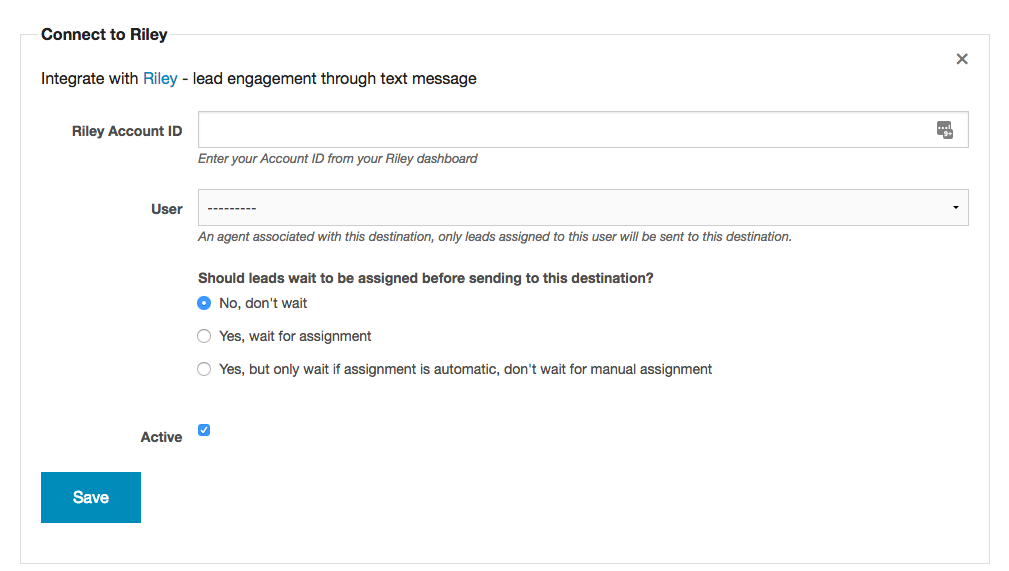
As Riley Account ID enter your email address.
You also have the option to bind this connection to a specific user, meaning only leads assigned to that user will be sent to Riley.
Make sure Active checkbox is checked and click Save
Now your Riley and Real Geeks integration is complete.
From the lead router, for example:
http://leadrouter.realgeeks.com/outgoing/from/4af55820-d207-410e-84d2-2802f138b582/
Click "Connect" on Riley.
Enter you Riley Account ID (UUID), which they should have provided to you in Riley, and click Save.
They would need a Riley email address in order for the leads to be included in the Riley service. (reference ticket #101774)
Video yay:
Here is an example video showing how one of our clients set it up: click here
Riley Texting:
How the Riley texting service works with our system is that they would read lead notifications from the Lead Manager system in order to obtain lead information. Then it will take that information and start texting the lead.
So new lead notification emails should be sent to an email address that they provide (e.g. Heather@getrileynow.me). You would place this within your alternate email field and set up your notification settings so that notifications for "New leads" are sent to the "Alternate".